Technology Services
The library provides computing services, equipment checkouts, access to software and spaces that include computers and other audio-visual resources.
The Innovation Lab (Room 2B04) is located on the 2nd floor of the library. For students using the room, especially questions about how to use media-production software and equipment, please contact a librarian.
Click on the topic headings below to learn more about technology services available from the library.
Equipment is available to checkout and can be found at the library’s service desk. Speak with a library staff person if you are interested to check out or learn more about equipment.
Audio/Visual
- Video camera (Canon R6 mark ii)

The Canon R6 Mark ii is a high image quality featuring a new 24.2 megapixel full-frame CMOS sensor · DIGIC X Image Processor with an ISO range of 100-102400.
- Video camera (Sony ZV-1)

The Sony ZV-1 is for Content Creators, Vlogging and YouTube with Flip Screen, Built-in Microphone, 4K HDR Video, Touchscreen Display.
- Video camera (GoPro Hero9)

The HERO9 Black delivers stunning 5K video and 20MP photos. Add HyperSmooth 3.0 stabilization, powerful features and a durable, waterproof design.
- Video camera (DJI Pocket 2)

The DJI Pocket 2 is a pocket-sized and extremely portable, DJI Pocket 2 is a tiny camera that lets you single-handedly record memorable moments.
- Audio Recorder (Zoom H2n)

The Zoom H2n is the only handheld recorder that captures four-channel surround sound audio.
- Microphone (Blue Ice)

Snowball iCE is the fastest, easiest way to get high-quality sound for recording and streaming. Powered by a custom cardioid condenser capsule.
- Headphones (Sony Studio Headphones)

Sony MDR7506 Professional Stereo Headphones are ideal for sound monitoring in recording studios, radio, film production, and video.
- Tripod

Lightweight tripod with adjustable-height legs and rubber feet. Compatible with most video cameras, digital cameras, and still cameras.
- HDMI Cables

High-Definition Multimedia Interface (HDMI) cable allows you to connect a wide variety of devices in the realms of home entertainment, computing, gaming, and more to your HDTV, projector, or monitor.
- Micro USB to HDMI adapter

micro USB to HDMI adapter for android devices, you can play videos on HD-capable TVs, enjoy a larger screen when watching movies or playing games.
- Digital AV adapter

Connect iPad, iPad mini, or iPhone to a widescreen TV, video projection screen, or other HDMI-compatible display.
- Mini display port to VGA adapter

Connect a standard analog monitor, projector, or LCD that uses a VGA connector or cable to a Mac with a Mini DisplayPort or Thunderbolt port.
- USB-C Digital AV multiport adapter

The USB-C digital AV multiport adapter lets you connect your USB-C enabled Mac or iPad Pro to an HDMI display, while also connecting a standard USB device and a USB-C charging cable.
- USB Desktop Microphone (Logitech)

Adjustable microphone with a power switch and USB connector.
General Purpose
- Oculus Quest

All-in-one VR with tracking system and touch controllers to instantly reflect your movements in VR without the need for any external connectors.
- Kindle Paperwhite

Holds dozens of library-purchased titles. Adjustable front light lets you read comfortably for hours—indoors and outdoors, day and night.
- Kindle Oasis
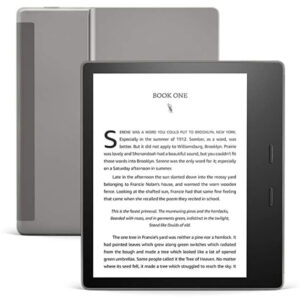
Holds dozens of library-purchased titles. Has a 300 ppi flush-front Paperwhite display. Adjustable warm light to shift screen shade from white to amber.
- Kindle charging cable

5-ft cable length connector for MicroUSB to USB. For use with all Kindle E-readers and Fire tablets.
- Kindle USB power adapter

5W charger and power adapter compatible with Kindle devices with a micro-USB port.
- External CD/DVD drive

External CD/DVD player connects to PC or Mac computers.
- Headphones

Over-ear headphones with ear cushions and adjustable slider to provide custom fit.
The library makes accessible and supports a variety of software inside the library. Microsoft Office and Adobe products can be found on all computers in the Computer Commons area and inside the Innovation Lab (2B04). The computer classroom has additional statistical software using in conjunction with course instruction.
Campus Software
- ArcGIS Online (read more about using ArcGIS Online)
- Georgetown University Software Store
PC
- Microsoft Office
- Adobe Creative Suite (Photoshop, Illustrator, InDesign)

Mac
- Microsoft Office for Mac
- Pages, Keynote, Numbers
- Adobe Creative Suite (Photoshop, Illustrator, InDesign)
- GarageBand, iMovie
PC (Computer classrooms)
- Microsoft Office
- Stata
- ArcGIS
- R Studio
Georgetown Students, Staff, and Faculty have access to software that can be downloaded through the Georgetown University software webstore.
There are several different spaces within the that include include technology. Computers in the Computer Commons are available on a first-come, first-serve basis. The Group Study Rooms are reservable. The following spaces are available inside the library and include features described below each space.

- Common Areas
- Power outlets
- Computer Commons
- PCs and Macs with productivity and creativity software
- Creativity Corner
- Magnetic whiteboard and erasable markers
- LCD TV with available HDMI connections
- Innovation Lab (Room 2B04)
- Podcasting Equipment
- Rodecaster Pro II in the Innovation Lab
- Rodecaster Pro in the Media Production Room (LD04) – reservable space
- Advanced Mac computers with audio, video, and graphic design software, including:
- Final Cut Pro, iMovie, Adobe Premiere Pro and CapCut for video
- GarageBand, Audacity, and Adobe Audition for audio
- Adobe Photoshop and Illustrator for graphic design
- Podcasting Equipment
- Group Study Rooms
- Power outlets
- LCD TV with available HDMI connections
- PC with connection to LCD TV
Georgetown University in Qatar provides secure Print, Photocopy and Scan using your NetID or GUQ ID card. The library has two RICOH Multi-Function Device (MFD) Printers with capabilities to print, scan, and copy.
Multi-Function Printer

Two multi-function printers are available. On the ground floor, you can locate a photocopier in the copy station, which is opposite of Room 0B15.
On the first floor, you can locate a photocopier in the copy station room, which is Room 1B24.
There are also photocopiers located in other spaces in the GU-Q Building, including Red Square and the Student Lounge, which can be accessed when the library is closed.
To use the printers, first follow the steps listed on the Information Technology help page to set up your account. Once you have completed the setup process, you are able to use the printers located on the ground and 1st floors of the library.
Large Format Scanner
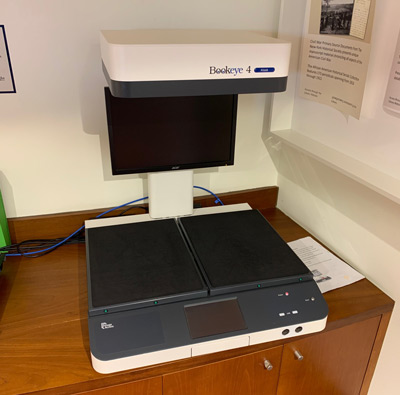
The large format scanner is located on the ground floor, next to the photocopier in the Copy Station area.
For books or documents that are too large to fit comfortably in the Multi-Function Printer, the library has a large format scanner – the Bookeye 4. To use this device, follow the instructions in the demonstration video. If you need assistance, please ask for help at the service desk.
To support student, staff, and faculty learning, the library makes available several databases with learning content. In particular, the websites LinkedIn Learning and Safari Books Online are made available through the library and allow members of Georgetown University create individual accounts to track their personal progress through content on the website.
The library also recommends several other websites in support of language and technology learning. Although there is a lot of free and open access content available, some of the websites require user accounts and charge for content and services.
Library Subscriptions
- LinkedIn Learning – covers both technical and soft skills including topics as excel, web development, leadership and self-promotion.
- Safari Books Online – vast collection of books online covering topics such as technology, business, career development, and more.
Resources Accessible via QNL (requires a QNL Library Card)
- Mango Languages – online language learning resource with dozens of languages available to learn.
Other Resources Accessible Online
- Edx – an online learning destination and MOOC provider, offering high-quality courses from the world’s best universities and institutions.
- Coursera – an online learning resource offering structured courses and specialization tracks
- Udemy – platform for instructors to offer online learning on a wide range of topics including technology, design, and personal development.
- Open Culture – centralized location for links to online learning including books, training course, audio content, and more.
- TED Talks – influential videos from expert speakers on education, business, science, tech and creativity, with subtitles in 100+ languages.
- GFCGlobal – offers more than 90 tutorials, 1,000 lessons, videos, and interactive learning from Microsoft Office to email etiquette, career planning and more.
