Zotero

Zotero is a free and open-source reference manager - add citations, organize into collections, cite and create bibliographies, use with writing programs, and share and sync.
- Download the Zotero program to your personal computer. Although later you'll be able to use Zotero on the web, you need to start with Zotero Desktop.
- Install the Zotero Connector - a free add-on for your browser to easily import webpages into Zotero.
- The Library recommends NOT enabling proxy redirection -- instead, use Lean Library.
Zotero and Chromebooks: Zotero Desktop is difficult to use with a Chromebook. If a Chromebook is your primary computer, we recommend Refworks instead. Read this Library FAQ entry for more information.
ZoteroBib
Just need a few citations quickly? ZoteroBib lets you build a bibliography instantly from any computer or device, without having to install the full version of Zotero.
Zotero Juris-M
Juris-M is a variant of Zotero especially designed for legal citation, and is the recommended citation manager of the GU Law Library. For more information see the GULL Citation Tools Guide.
Zotero Help
- Zotero Quick Start Guide from Zotero.org
- Zotero Research Guide
- GU Zotero Support -- Jade Madrid, Latin American Studies and Iberian Languages Liaison & Reference Librarian, jade.madrid@georgetown.edu.
- Guidelines for migrating bibliographic data from RefWorks
Refworks
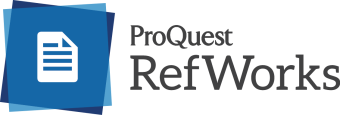
RefWorks is an cloud-based research management, writing and collaboration tool designed to help researchers gather, manage, store and share information and generate citations and bibliographies. For more info and to get started:
- Refworks Research Guide (Main Campus)
- GU-Q: Up and Running with Refworks (Georgetown University Qatar Library)
- DML: Refworks for GUMC (Dahlgren Memorial Library)
- Refworks is not recommended for Law Students -- instead use Zotero Juris-M.
Legacy Refworks

Legacy Refworks was retired on June 30, 2023. Legacy accounts are no longer accessible, and it's not possible to access data stored in Legacy accounts. However, the "new" or "blue" Refworks is available for use, with improved features and easier citation management than the Legacy version. Our Refworks Research Guide has instructions and details on using "blue" Refworks.
Refworks Help
- Refworks User Guide from ProQuest
- Refworks in 20 minutes -- a series of video tutorials
- Get Help from a GU Librarian -- chat or email with your Refworks questions, or set up a 1:1 consultation for in-depth assistance.
Citation Styles and Online Writing Resources
- The Library's guides to citation formats:
- Writing Center Resources (including links to APA and Chicago Manual of Style guides)
- Official style guides:
- APA Style Manual (7th edition, 2020 -- print copies only)
- APA Style Guide to Electronic References (6th edition, 2012)
- Chicago Manual of Style Online
- MLA Handbook (9th edition, 2021 -- print only)
- Other citation style resources:
- Legal Citation: Bluebook Guide from the Georgetown University Law Library
- Purdue University's Online Writing Lab
